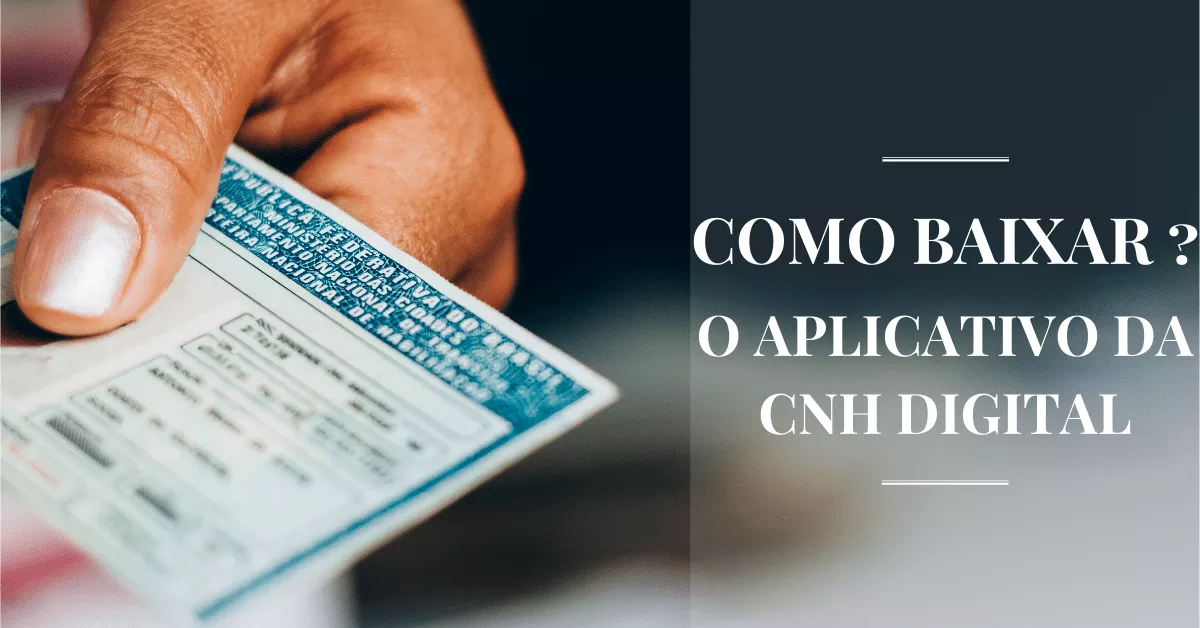
Está precisando editar seus vídeos e fotos de forma fácil, mas não tem um computador disponível? Então conheça o InShot, um aplicativo de edição fácil, leve e bem recomendado!
Pensado para ser um aplicativo de edição fácil de usar e que deixe o resultado profissional, o InShot está com a incrível marca de aprovação de 4,8 pontos pelo Google Play, além de possuir avaliações muito positivas. Além disso, a desenvolvedora está sempre atenta aos comentários de sugestões e pedidos de melhorias.
Se você quer fazer edições profissionais, mas não pode gastar muito, este aplicativo é o ideal para você. Com o InShot você pode:
Além de poder fazer seus vídeos para o Tiktok com ele, também poderá editar para seu Instagram e Youtube, pois ele salva o vídeo em HD. A finalidade não importa, o que importa é que ele ficará com cara profissional.
Você também poderá fazer memes para espalhar por ai, sem depender dos achados do Facebook e páginas de humor.
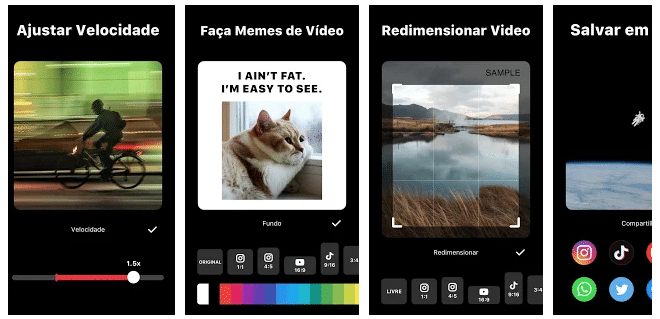
Assim como muitos aplicativos gratuitos hoje em dia, o InShot também possui uma versão paga que tem como objetivo ceder mais funções ao usuário.
Sendo assim, a maior diferença entre a versão paga e a prêmio é justamento o acréscimo de mais função como, por exemplo, figurinhas e transição.
Você não precisa ter a versão paga para usar o Editor porque ele não coloca nenhuma marca d’água no vídeo quando exporta, mas a versão prêmio te dará acesso a mais opções de edição.
Como o aplicativo é gratuito e intuitivo, ele não é feito somente para quem produz conteúdo na internet. Muita gente vem usando o aplicativo apenas para editar suas fotos do instagram, ou passar o tempo descobrindo novas habilidades.
A única exigência do aplicativo é que seu sistema operacional seja Android e que seja a versão 3.0 para cima. Mas a recomendação que eu mesma faço é ter, pelo menos, 8GB de ram em seu celular por ser um aplicativo de edição.
Também evite manter o cartão de memória cheio para evitar que ele não tenha espaço para salvar os vídeos, ok?
Outra dica, caso seu celular dê algum problema ou travar na hora que está editando, é limpar os arquivos inúteis do seu celular, os arquivos temporários e as inúmeras imagens do WhatsApp que você não lembra que tem. Assim, seu celular terá mais espaço para rodar o sistema operacional e terá espaço para seus apps mais usados.
Quando terminar sua edição, ele vai salvar diretamente no cartão de memória do celular, que fica em \ sdcard \ InstaShot.
Existem duas formas interessantes de compartilhar suas edições.
A primeira é que, caso queira fazer pelo celular, basta acessar o aplicativo da rede social em que quer compartilhar seu novo vídeo ou foto, buscar no gerenciador de arquivos e ir direto na pasta do InstaShot.
Já a segunda opção, é conectar o celular em um computador com um cabo via USB e acessar pelas pastas mesmo.
O mais legal é que ele já salva pronto pros Stores, então dá para manter seu público bem conectado com você.
Para baixar é muito simples! Basta acessar aqui no link ou pesquisar direto no Google Play pelo nome do aplicativo. A instalação é rápida e já poderá começar a editar.
Curtiu a dica? Não esqueça de dizer o que achou e contar a sua experiência com esse aplicativo super bacana!