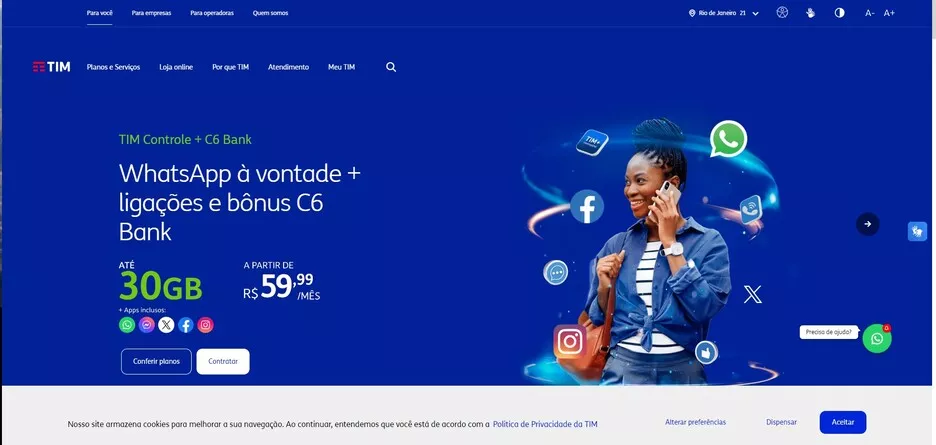
É possível comprar apps, de forma legítima, do Play Store sem gastar um centavo? A resposta é sim e vamos te ensinar como ganhar créditos no Play Store.
Ganhar créditos na Play Store é muito útil, pois eles não funcionam como cupons de desconto em que você precisa comprar o produto no valor X para aplicar o desconto. Você paga usando o saldo em créditos sem precisar gastar nada!
Mas é importante ressaltar que este método não vai te deixar rico, ele é só uma forma do Google recompensar quem está disposto a fazer suas pesquisas. Sabendo disso, vamos ao que interessa!
Você já ouviu falar do Google Reawards? É um programa feito pela Google com a intenção de usuários responderem algumas pesquisas e são recompensados por isso. Sendo assim, a quantidade de créditos que você vai responder, vai depender de quantas pesquisas você responde.
LEIA TAMBÉM: Onde posso comprar créditos do Google Play?
A ferramenta é gratuita e só precisa ser usada na mesma conta de e-mail em que você quer ter os jogos pelo Google Play, senão, ela vai para o e-mail que você cadastrou no Google Reawards e você não vai conseguir transferir para outra conta de e-mail.
Os créditos possuem validade de 1 ano, então dá tranquilamente para esperar juntar o valor de um jogo carinho e resgatá-lo depois.
Vamos ao passo a passo para começar a ganhar créditos!
Respondendo as pesquisas até o final, o crédito fica na sua conta e o Saldo fica na página inicial mesmo.
Quando você juntar o saldo que queria, basta clicar em Play Store, dentro do aplicativo de pesquisas mesmo, navegar até encontrar o jogo que você quer e comprar com saldo.
Caso prefira, também pode acessar direto pelo aplicativo da Play Store, escolher o jogo que esteja dentro do saldo e comprar. Para saber se ele cabe no valor ou não, basta olhar o saldo no aplicativo de pesquisas.
LEIA TAMBÉM: Edite vídeos e fotos em seu celular com o InShot
A quantidade de pesquisas varia da disponibilidade e da oferta de pagamento naquele momento, por isso, não há como estimar uma quantidade fixa.
É importante lembrar que este é um método para te recompensar pelo seu esforço, mas você não ficará rico respondendo a estas perguntas, ok?
E você, já usa esse método para ter créditos para comprar jogos pela play store? Conte para nós a sua experiência!