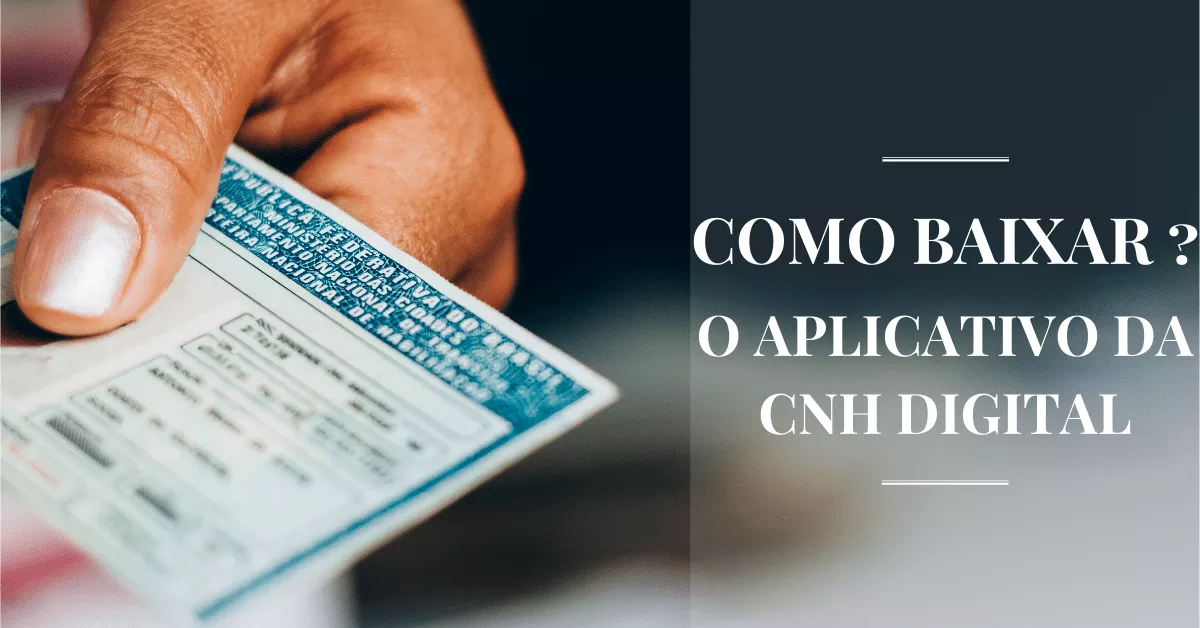
Os motivos para você querer u precisar gravar a tela de seu celular é uma lista grande. Como, por exemplo, gravar um vídeo que não pode ser baixado, gravar um conteúdo para enviar para um amigo, gravar uma conversa, etc.. No entanto, para isso temos as opções de aplicativo para gravar tela do celular.
Por existirem muitos aparelhos que não possuem um gravador de tela nativo, a procura por esses aplicativos é grande. Pois, como já falamos são muitos os motivos que podem te levar a querer gravar a tela de seu celular.
Além disso, também são muitas as opções de aplicativo para gravar tela do celular. Assim, a busca pela melhor opção pode ser cansativa e entediante. Contudo, com isso em mente, valor listar a seguir, apenas as 5 melhores opções de aplicativo para gravar tela do celular.
Considerando uma série de fatores, podemos criar uma lista com as melhores opções de aplicativo para gravar tela do celular. Então, se tiver interesse em baixar um desses apps, confira a lista a seguir!
O AZ Screen Recorder é app grátis oferecido na Play Store. Portanto, este aplicativo para gravar tela do celular permite gravar vídeo de alta qualidade e tem a capacidade de ativar a captura de som durante a gravação.
O material gerado é exportado diretamente para a galeria do telefone. Mas, o app possui uma galeria interna caso seja necessário. Além disso, ele é avaliado em 4,6 pelos usuários da Play Store. No entanto, o AZ Screen Recorder é um dos aplicativos de maior pontuação nesta categoria.
O DU Recorder se trata de um aplicativo para gravar tela do celular compatível com iOS, que possui funções de streaming para algumas plataformas. Como, por exemplo, o YouTube e Twitch. No entanto, é uma opção para quem deseja usar um gravador com mais funções que o nativo do sistema iOS.
Esta opção funciona de modo parecido ao gravador nativo, sendo controlado por meio de uma ícone vermelho na parte de cima da tela. No entanto, depois que o vídeo é concluído, você pode fazer a edição do mesmo no próprio aplicativo. Como, por exemplo, transformar em GIF, adicionar música de fundo, etc.
Mas, o aplicativo possui algumas limitações na versão grátis. Portanto, ao adquirir a versão paga, você pode remover marca d’água, fazer transmissão ao vivo e gravar apenas o áudio. Além disso, você ainda pode configurar para gravar a 1080p, com 60 frames por segundo.
Este software é um dos mais conhecidos e baixados da App Store, e por uma boa razão. Pois, ele é muito leve e conta com uma interface muito fácil de usar. Contudo, usando o recurso Face Cam, você também pode adicionar reações do usuário ao conteúdo através da câmera frontal.
O Go Record tem um pequeno editor que os usuários podem usar para cortar rapidamente para remover partes indesejadas de um vídeo. Além disso, tem a capacidade de gravar áudio e inserir faixas de comentários.
Por fim, ele permite exportar vídeos diretamente para o YouTube ou salvar na galeria do seu dispositivo. No entanto, o aplicativo é gratuito, mas compatível apenas com iOS 11 ou posterior.
Este é um aplicativo compatível com iOS e oferece ao usuário a função de gravar a tela do seu aparelho móvel. Não importa o modelo, pode ser um iPad ou um iPhone.
Um ponto interessante, é que além da função básica de gravar a tela do aparelho, ele também grava as suas reações usando a câmera frontal. Além disso, você pode fazer edições para inserir faixas de áudio, excluir algumas partes, adicionar filtros e muito mais.
O sistema de exportação do aplicativo para o YouTube é bem rápido. Mas, você também pode exportar por email ou outro meio. No entanto, na versão grátis, existe um limite de 3 minutos para os vídeos. Contudo, na versão paga, não exite limite de duração.
Usando o Unlimited Screen Record você pode captar qualquer conteúdo de seu aparelho. Além disso, não existe limite de tempo ou se quantidade de frames por segundo.
Em meio a vários ajustes liberados, você encontra o ajuste de resolução e orientação de gravação (vertical ou horizontal). Além disso, o Unlimited Screen Record possui dispositivos padrão, como galeria externa e gravador de áudio.